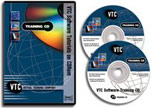 Beginners FileMaker 10 Training Video
Beginners FileMaker 10 Training Video
Comprehensive FileMaker 10 Training Video, easy to follow self-paced lessons that teach visually.
Beginner FileMaker Pro 10 Training Video
This expert-designed Beginner FileMaker Pro 10 Training Video series will introduce you to the newest and best features the program has to offer and help you build and maintain database and invoicing solutions that fit your professional needs. Introductory videos will guide you through the program one step at a time in an examples-based, fundamentals-first training approach that ensures you progress through the course with confidence as you gradually build your skills.
Longtime script designer and certified FileMaker instructor John Mark Osborne breaks down the program’s basic usage into a series of short example-based instructional segments that are engaging and easy to understand. Incorporated into each lesson is a live video feed of the application in use, so you can learn by being directly shown. This visual method of instruction makes even advanced skills easier to learn and increases retention.
Another advantage of the video training format is its convenience. Because the lessons are divided into shorter segments based on specific content, it’s easy to skip past videos on subjects you may already know about or review lessons that require a second look. Full-featured controls within each video allow you to pause, rewind, and fast-forward as you desire, effectively allowing you to learn at your own pace.
FileMaker Pro 10 Advantage: Getting Started Quickly
In addition to other improvements, the engineers behind FileMaker have made the program better than ever at helping you get your first database solution off the ground. The program offers an impressive set of pre-configured solutions and templates and features flexible import options for leveraging the data you already have on your computer.
Through the program’s “See it, Use it, Learn it” menu system, you can import data from such common documents as a Microsoft Excel spreadsheet, text files, and basic databases made in Bento. In fact, when importing data from Excel, you can use drag-and-drop functionality to place fields and objects where you’d like. Exporting back to Excel is even easier with the new “Excel Maker” tool. Older FileMaker files dating back to version 7 are also seamless to work with, making the upgrade to 10 as painless as possible.
In addition, 30 common customizable database templates are included as Starter Solutions for new users. Whether you’re managing people, projects, or assets, there are ready-to-use database set-ups for Personnel Records, Time Cards, Student Records, Event Management, Research Notes, Recipes, and many more popular tasks.
Although quite helpful, these out-of-the-box solutions won’t work perfectly for every situation. Having a proper understanding of the way FileMaker works makes designing your own solutions relatively easy. The powerful training included in this instructional video series not only shows you how to design your own database and frameworks but also how to modify what you have to make it work for you. FileMaker Pro 10 is an extremely capable program, but it’s only as powerful as your ability to use it. This FileMaker training video is part 1 of a 4 part series: View other FileMaker tutorial Videos

Leave a comment